
So downloading reports in the e-commerce marketplace is the most important factor cause at the end of the month you have to file GST returns and you can also check reports like orders, return, payments, and many more. So reports can help you to improve sales, management, and to control returns also.
How Many Types Of Reports Are Available In Flipkart
1 - F-Assured Reports - Flipkart Assured Health Reports
2 - Fulfilment Reports - Consignment Inwards - Orders - Pickup Report - Returns - Seller Recalls - Weight Anomaly Orders
3 - Invoices - Commission Invoice - Commission Invoice Transaction Details - One Time Commission Invoice Transaction Details
4 - Payment Reports - Earning Insights - Pending Non-Essential Cancellations and Returns - Settled Transactions
5 - Tax Reports - GSTR return report - Sales Report - TDS
This are all types of reports which are available in Flipkart.
So let's see how to download reports in Flipkart - (images are attached below text)
1 👉 Login to You Flipkart Seller Portal
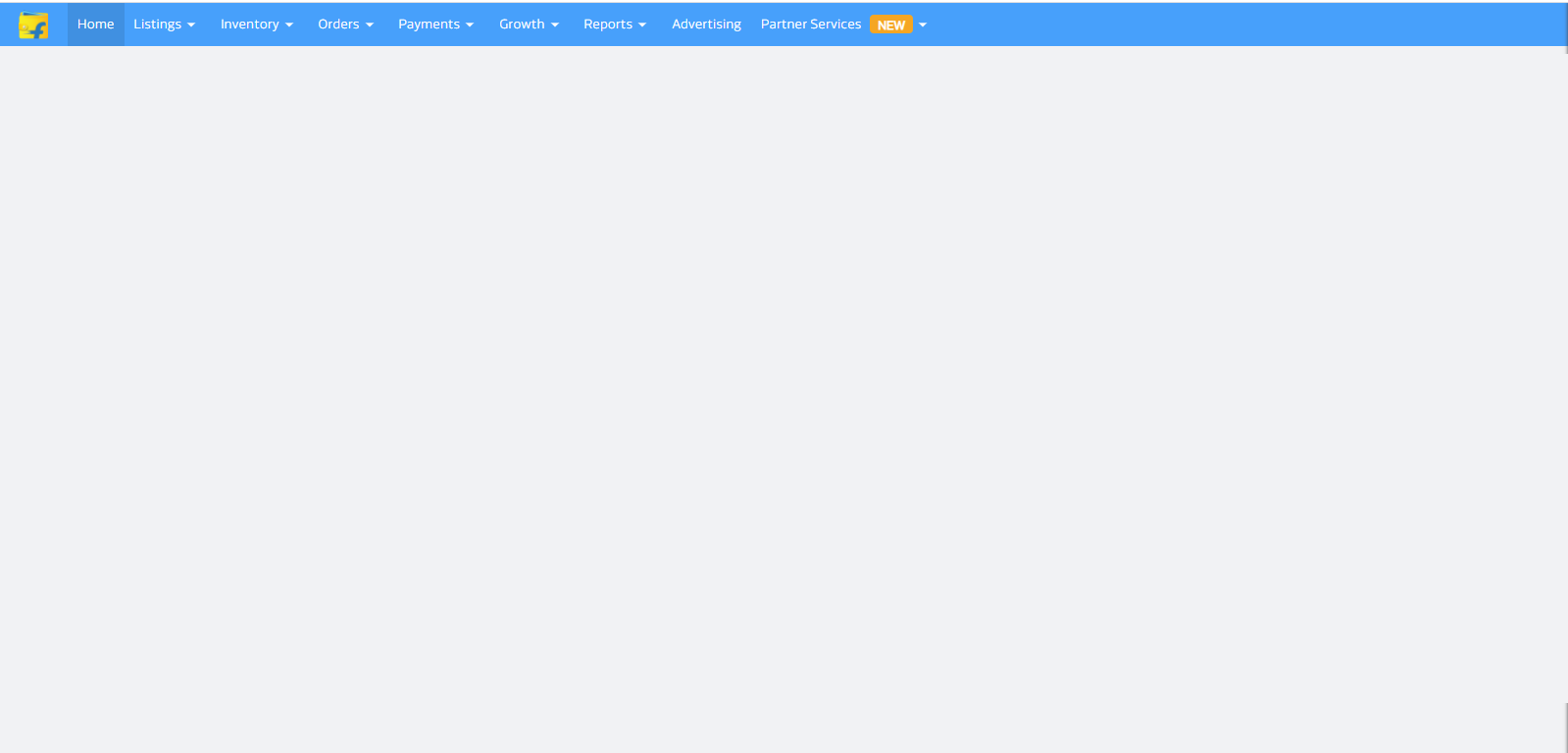
2 👉 On the top header you can see 'Reports' Click on 'Report centre' (Example Given Below)
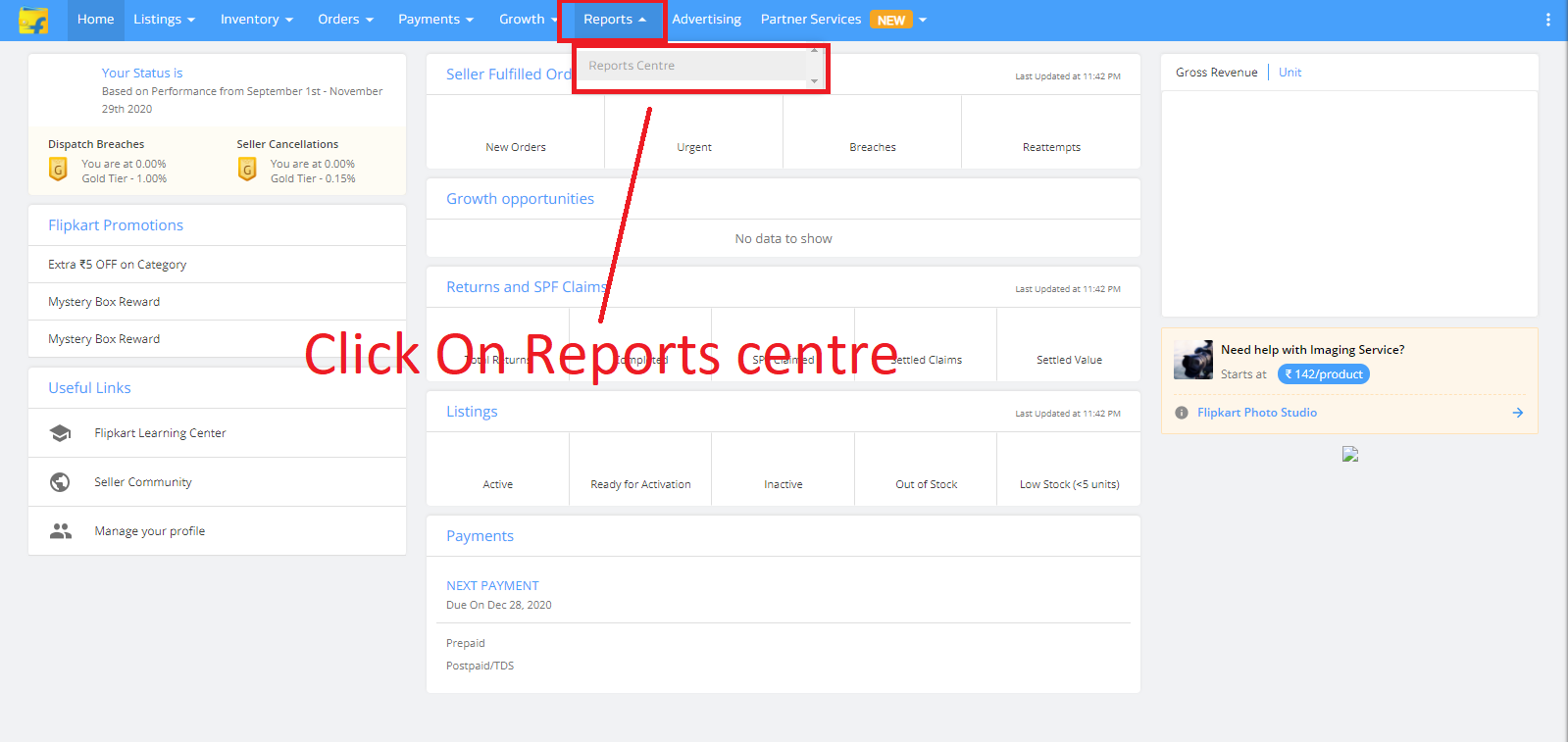
3 👉 Now you can see three types of section Reports - Types of Reports - Create New Report (Example Given Below)
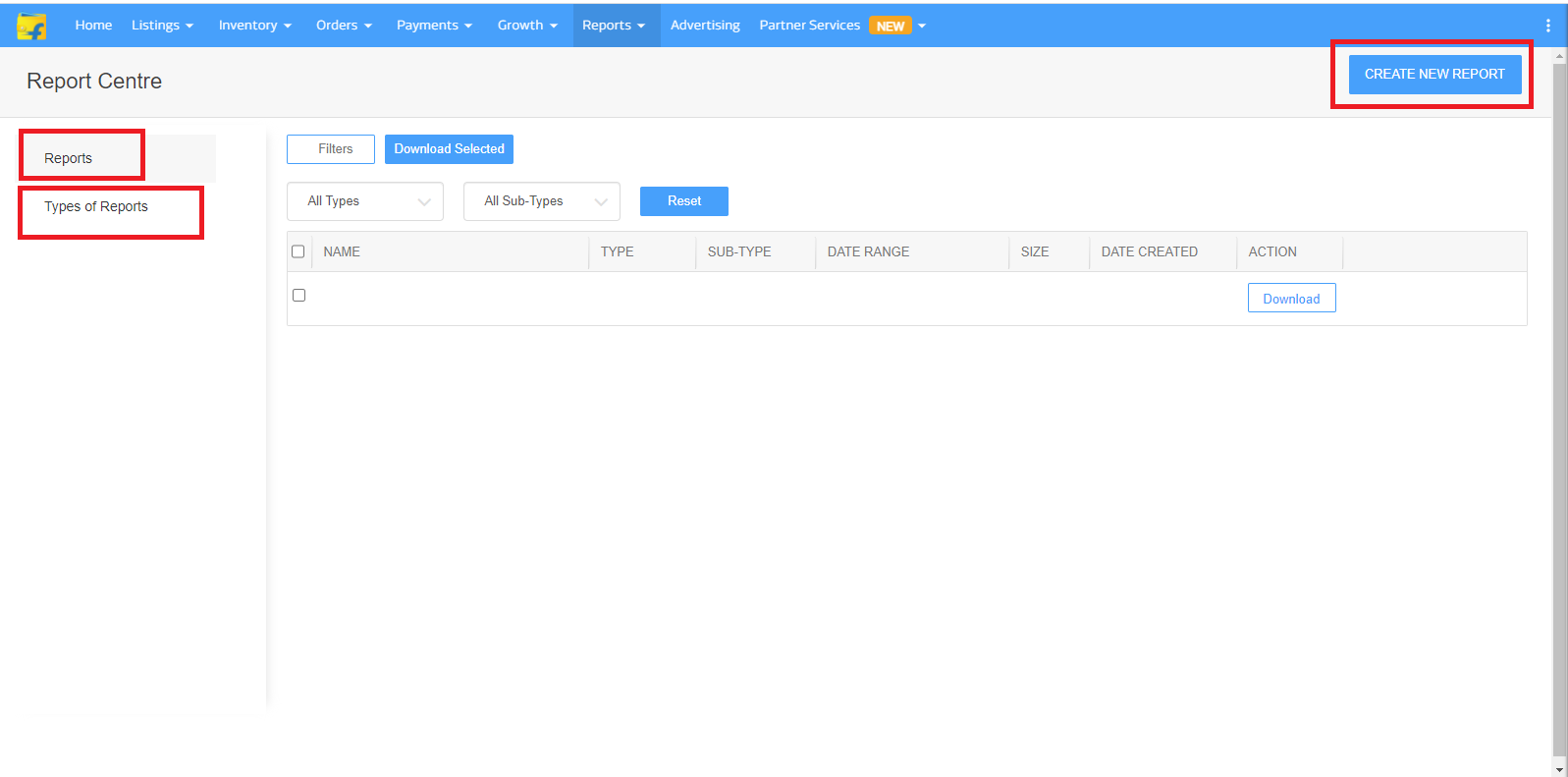
4 👉 If you want to see which type of report you want to download you can select Types of Reports and select any report you want to download. For example, I am selecting Fulfilment Reports in that I am selecting Orders I will just click on that Orders section a dialogue box will open and now you can see you can download Orders report you have to just select the dates and just download your report. (Example Given Below)
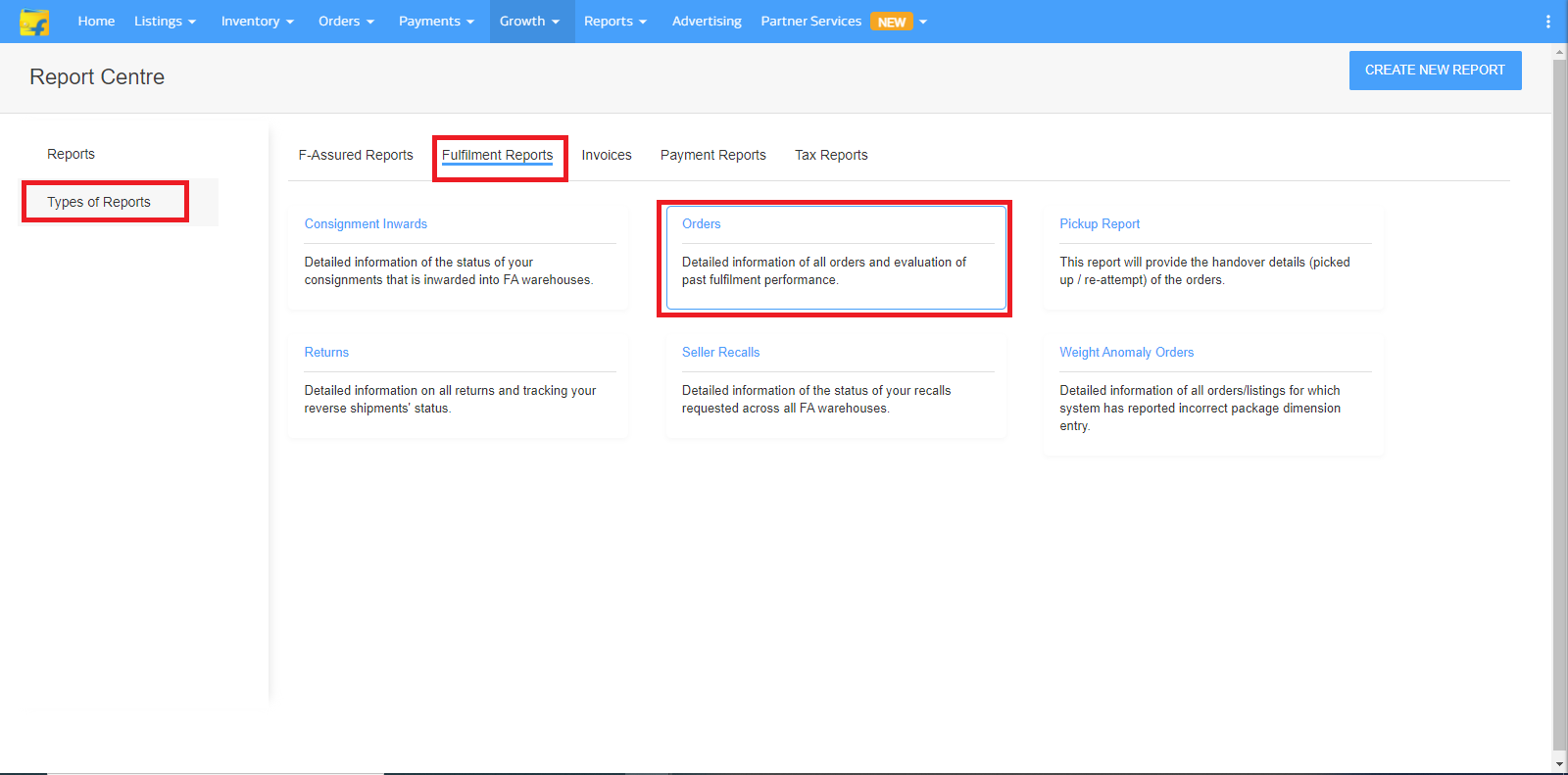
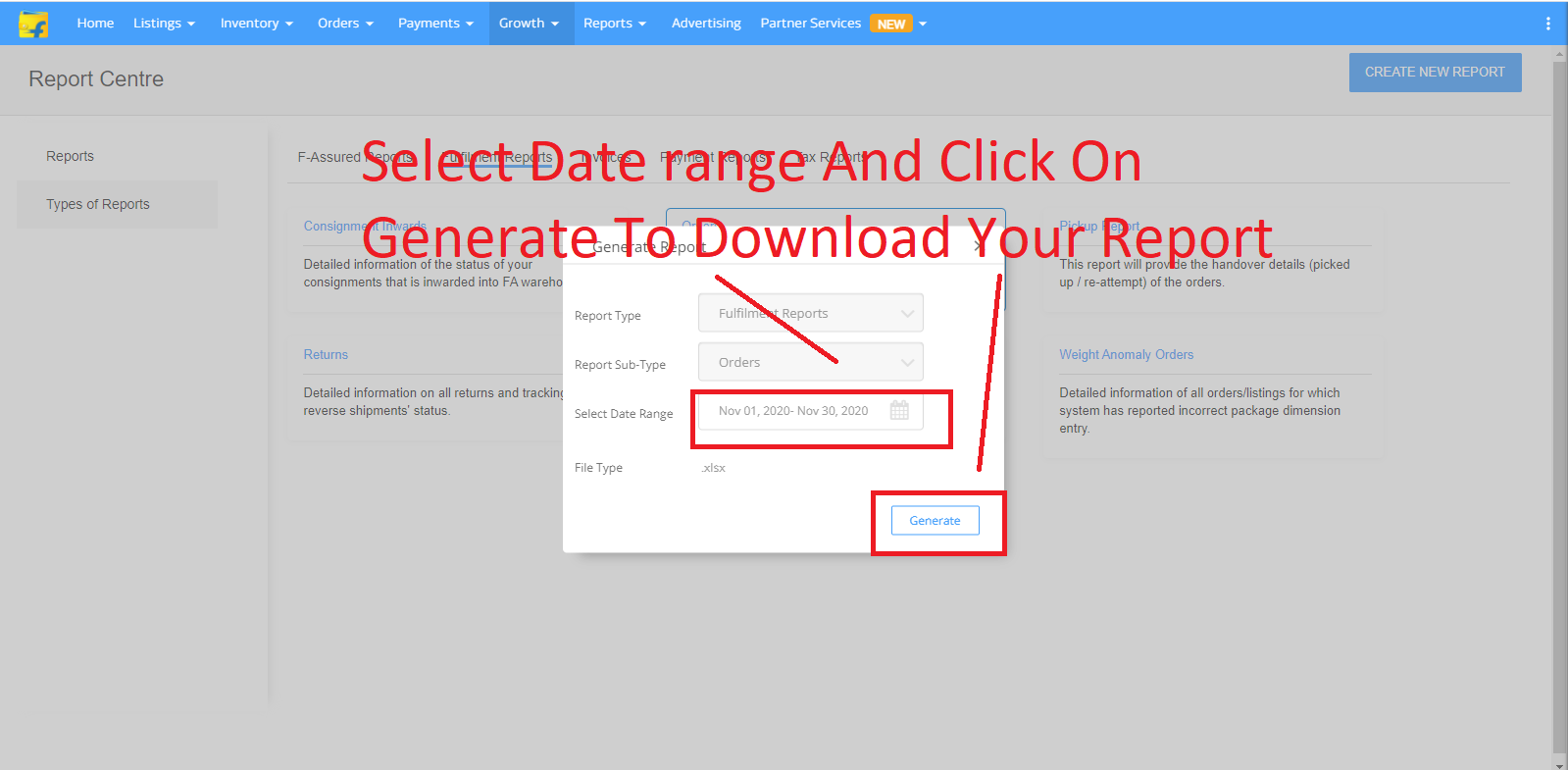
5 👉 Now if you want to generate a report by creating 'Create New report' click on that button select 'Report Type' then select 'Report Sub-Type' then select date of your in which date or month you want to download report then click on generate. (Example Given Below)
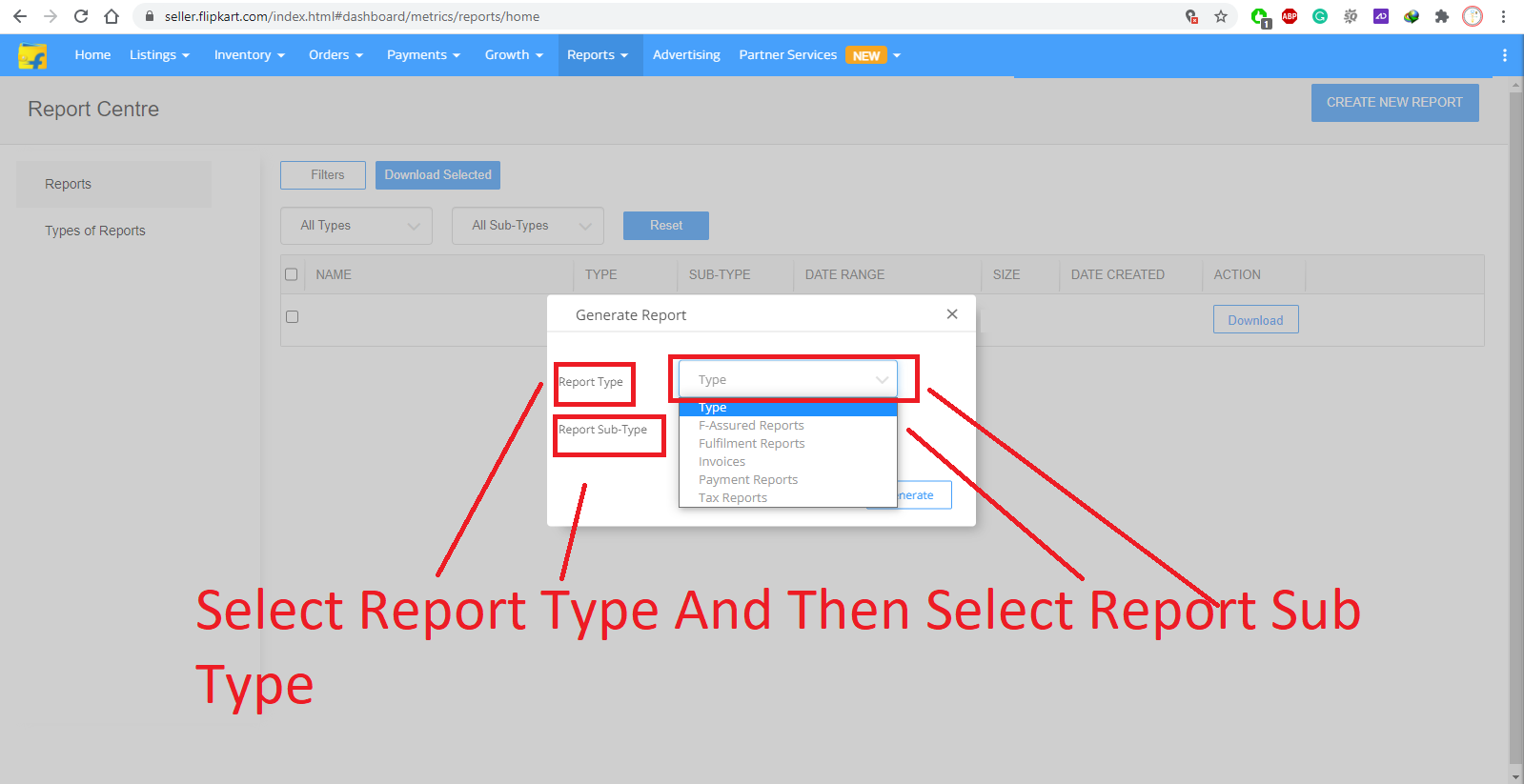
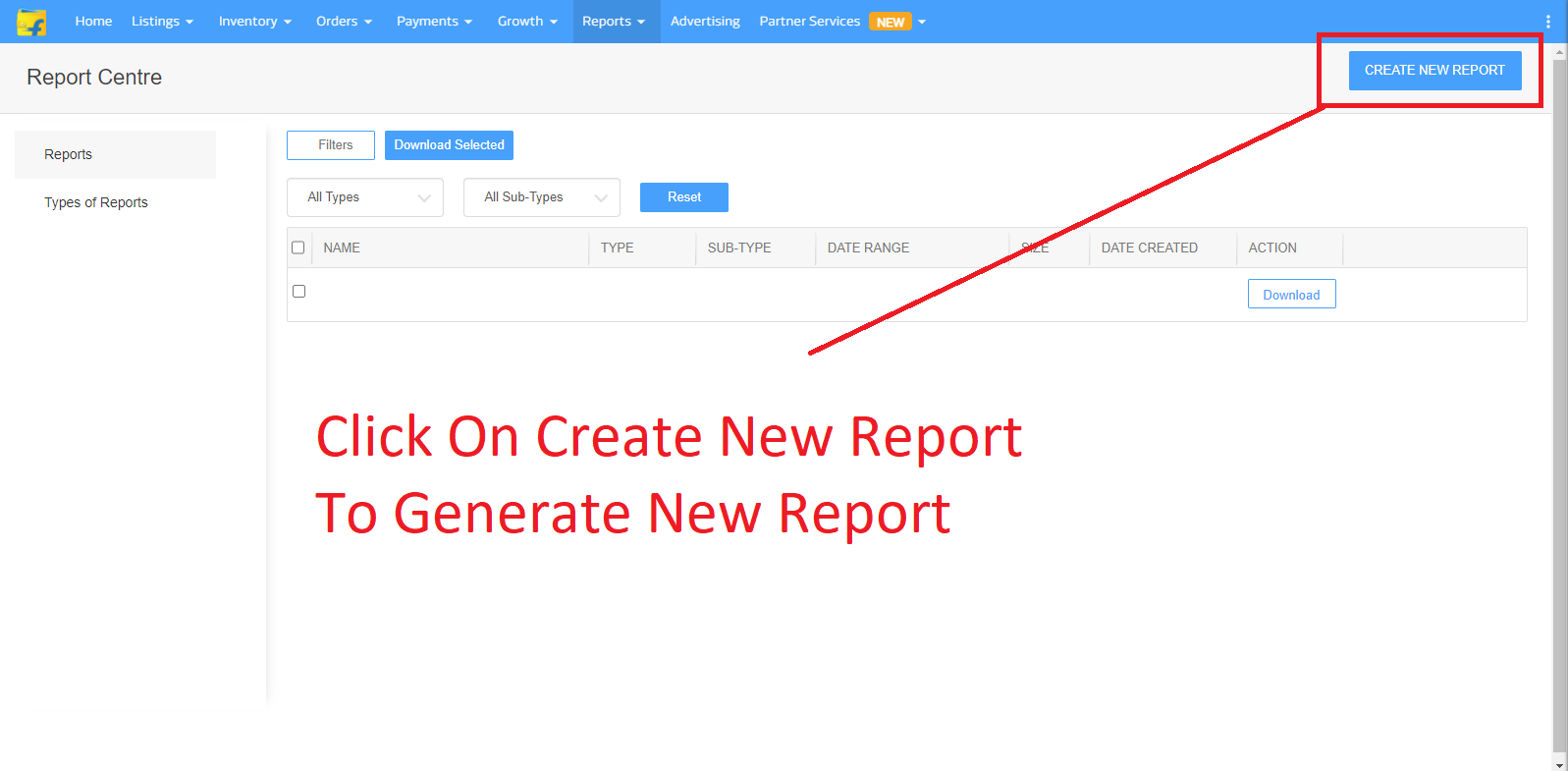
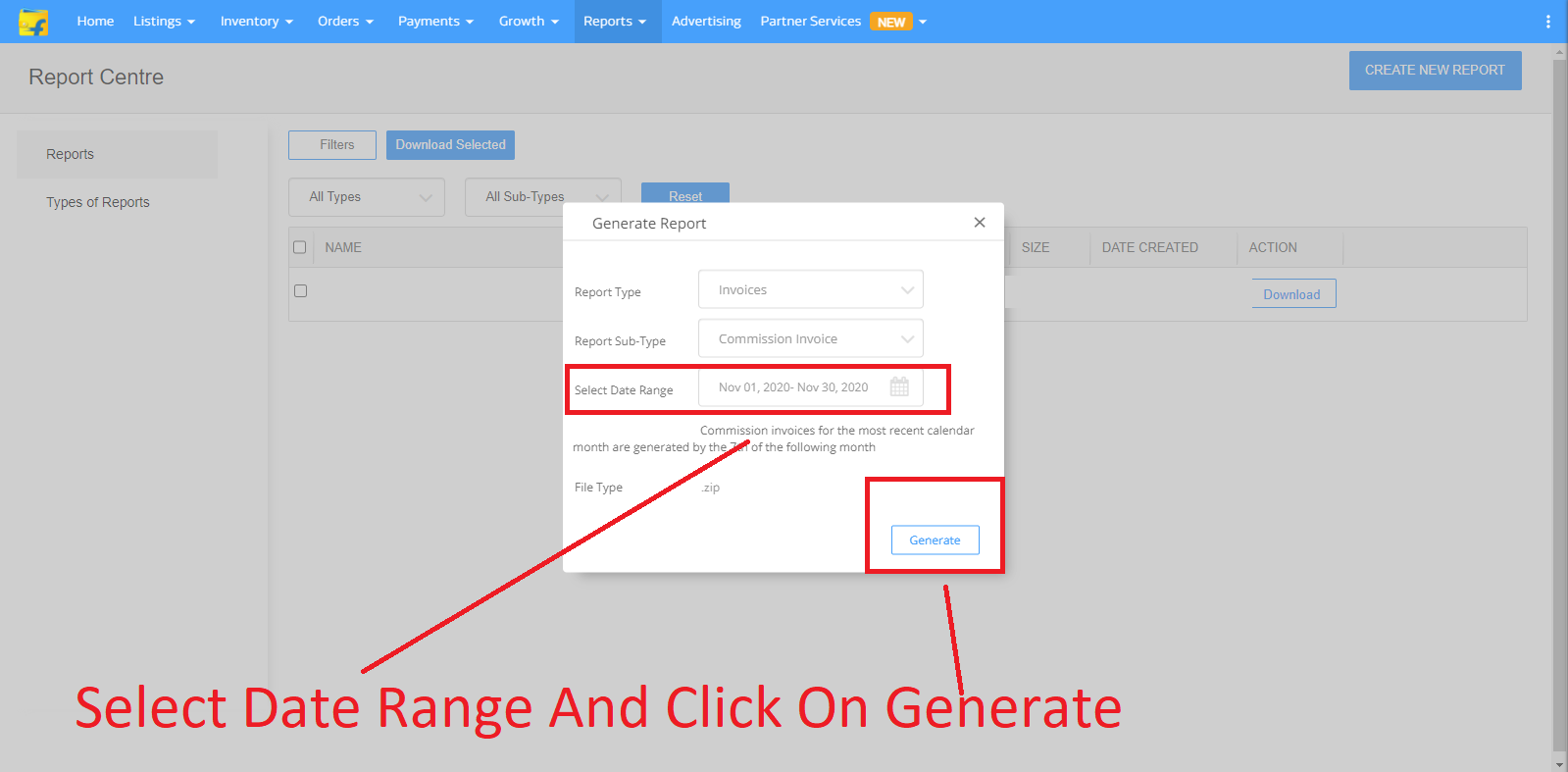
6 👉 Now you will see your report will get generated and a download option will be shown just click on that download option and get your report. (Example Given Below)
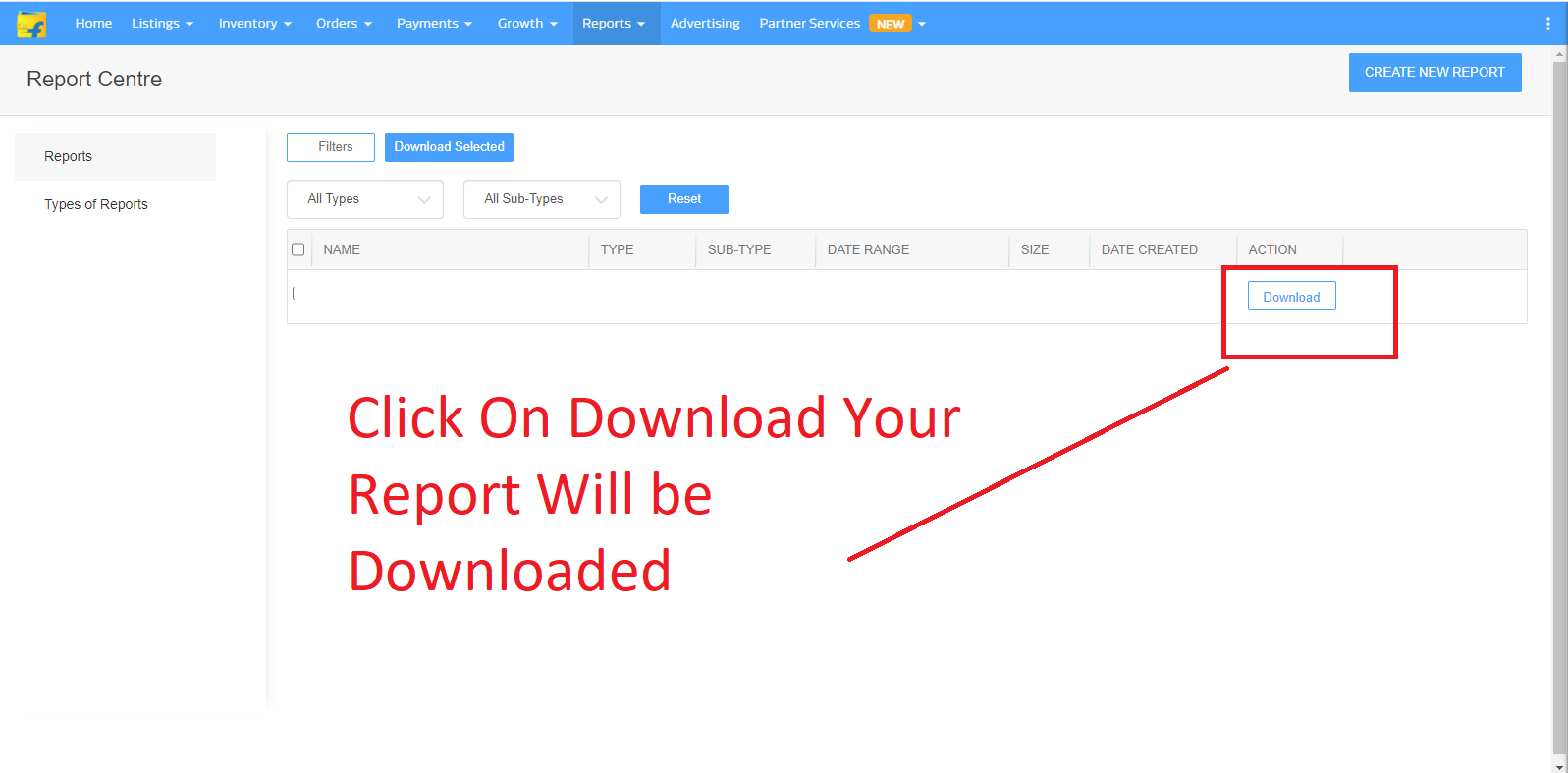
Hope you like this information if you have any problem make sure to comment down below.
And make sure to put your email in the subscribe box so you can get the latest content notification first.
Get More Help Regarding E-commerce








0 Comments