
Hey Friends Welcome To New Blog.
Today I Will Show You How To Find Category In Flipkart In Just 10 Seconds.
It's Very Simple So Let's Start The Blog.
1: - Go To Flipkart.com
Example Given Below:-
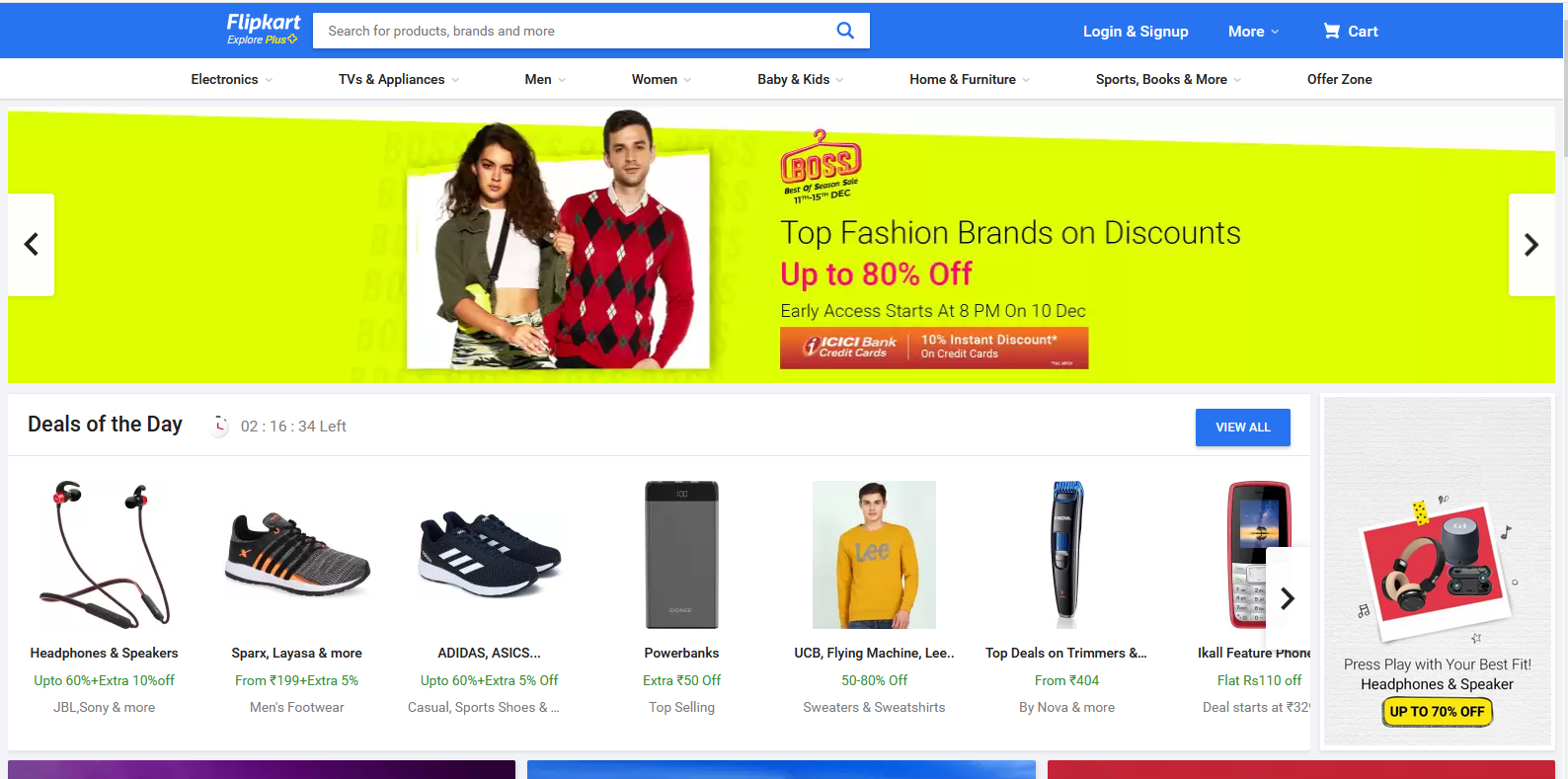
2: -Find Your Product Which Is Listed My Other Seller Open That Listing.
Example Given Below:-
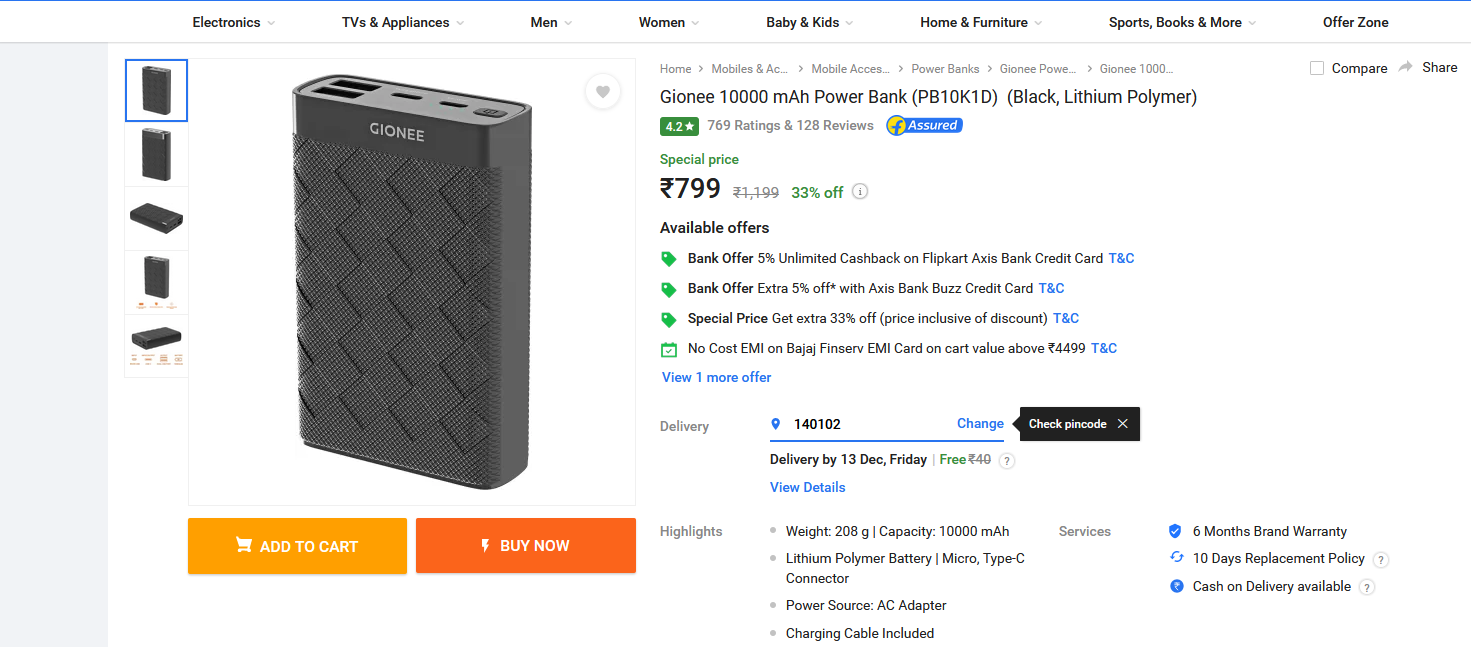
3: -Open The Listing Click On URL And Find PID= & Copy That Code.
Example Given Below:-
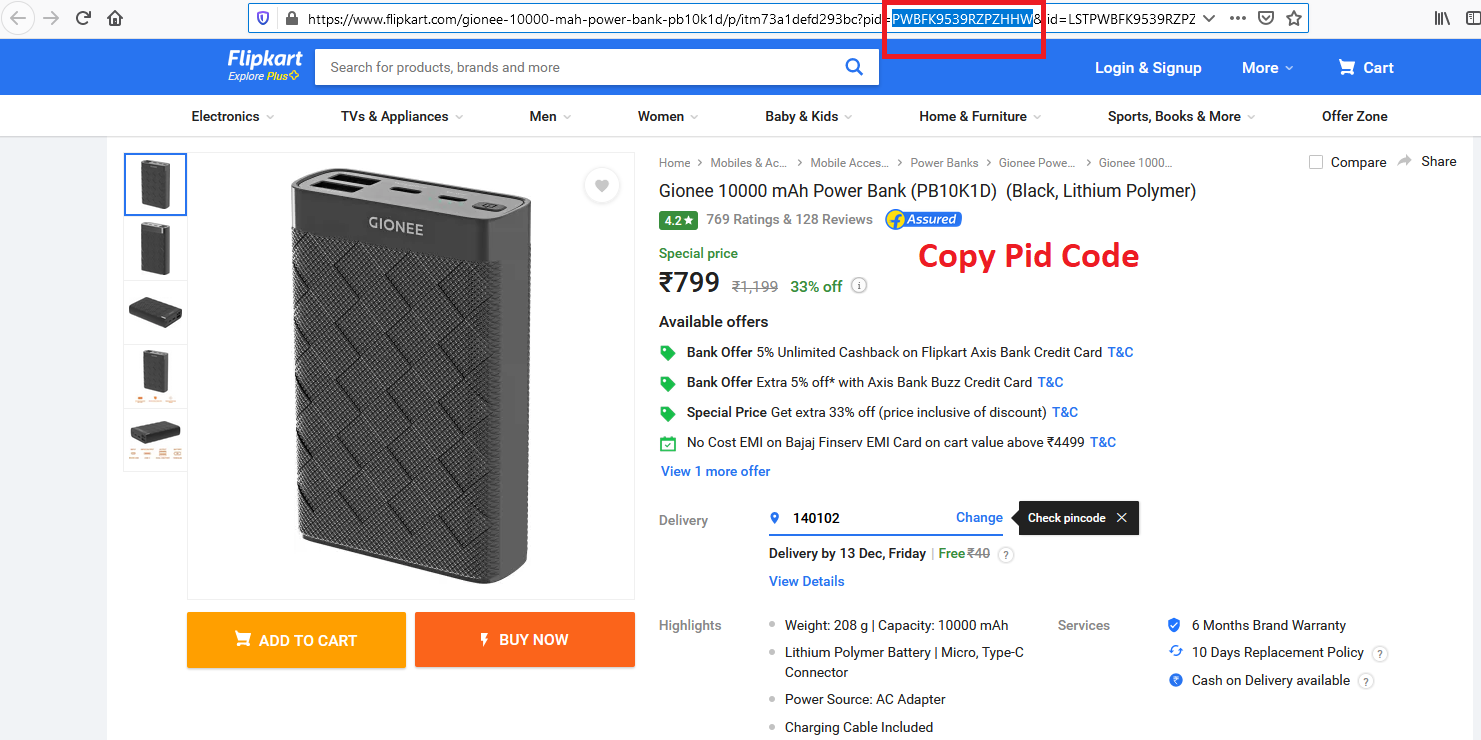
4: -Come Back To Seller Board Click On Add Listing You Will See
Their Is the product already listed on Flipkart? Paste
That PID Code And Click On Search.
Example Given Below:-
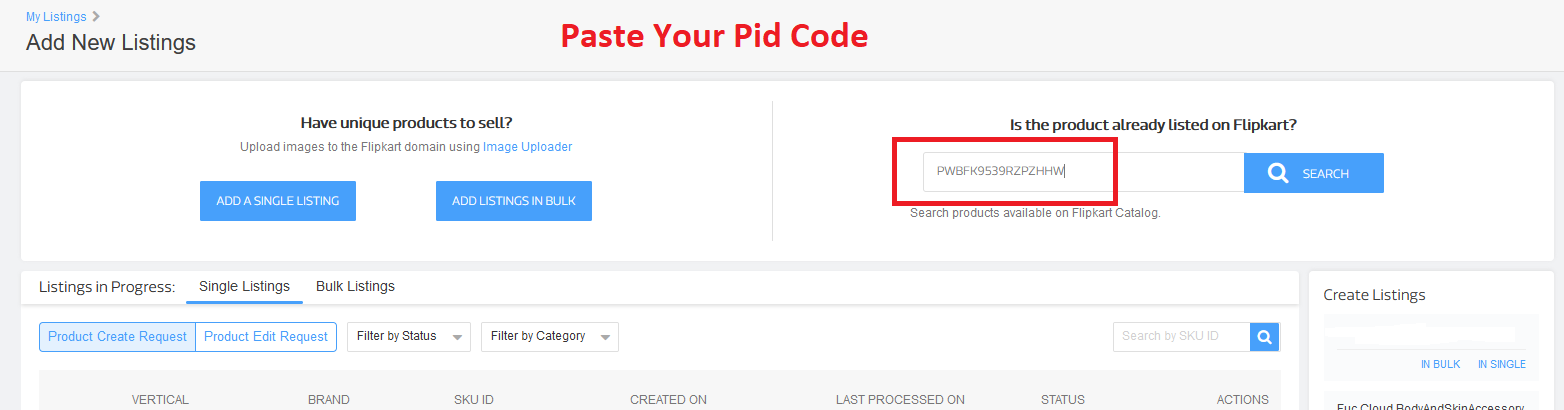
5: - You Will Get That Listing And See On The Right Corner Their Will Be
Given To Create xyz
Can't find product you wish to sell? Click On That And
That's All You Have Find Your Category In 10 Seconds
Example Given Below:-
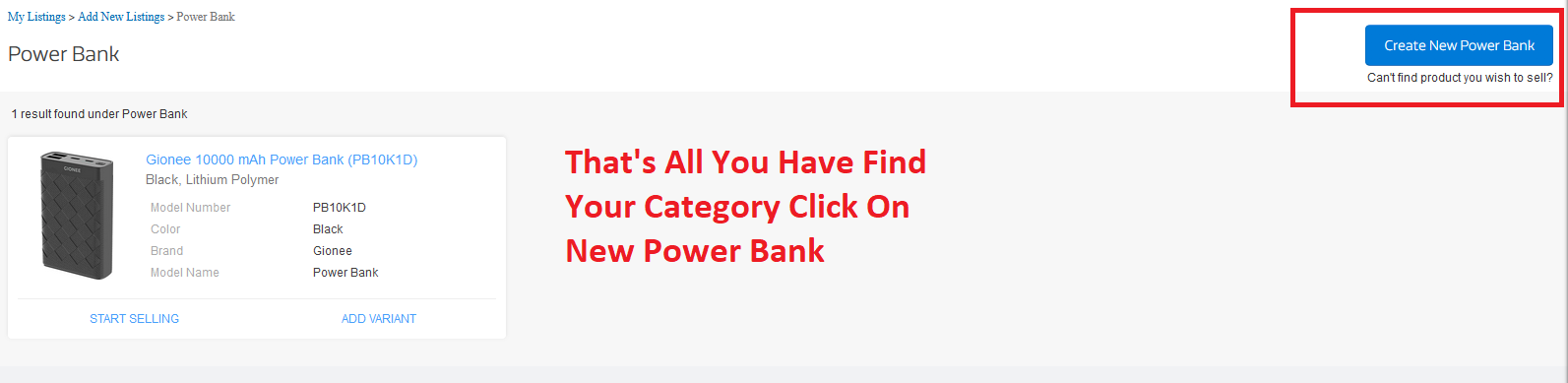
Video Tutorials Coming Soon:-







0 Comments