How To Change Pan Card In Paytm?
If Any One Has Stolen Your Pan Card?
Do You Know
How to update your PAN or Aadhaar Card details?
PAN/Aadhaar Card can only be added via your Paytm App.
Steps to add PAN/Aadhaar Card via App:
Launch your Paytm App.
Tap on the Profile icon at the top right corner of the screen.
Tap on ‘Edit Profile’ at top right corner of the screen.
Scroll down to the field for PAN Card and Aadhaar Card.
Enter your 12-digit Aadhaar Card number or your unique 10-character PAN Card number.
Your Aadhaar/PAN Card will be linked to your Paytm profile within 48 hours post verification.
Kindly note :- that PAN Card and Adhaar Card details once entered and verified, cannot be changed/updated via App. To update your PAN/Aadhaar Card details, you will have to raise a request with us.
Yes That's WhatYou Have To Contact Paytm And Raise A Ticket Regrading This
I have Some Example In Which You Can Recover Your Pan Card.


Other Images
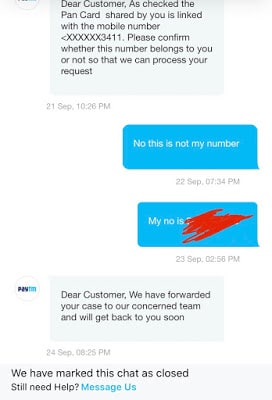
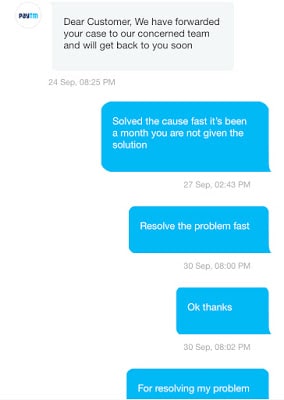
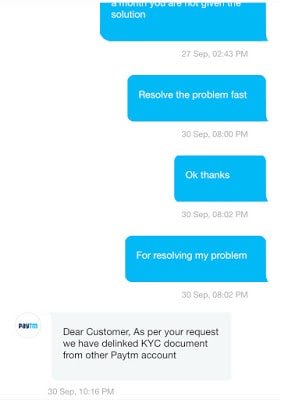

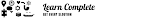







1 Comments
Where to raise request from ??
ReplyDeletePlease help!